You may recall my previous posts on my trouble with SQL 2008 CTP6. I’ve made some progress on fixing my machine that I thought I’d share with you. I now get past the following error:
D:\temp\sqlctp6\servers>setup
The following error occurred:
MsiGetProductInfo
failed to retrieve ProductVersion for package with Product Code =
‘{00E75F61-A126-4CE1-90B8-42295052F1AC}’. Error code: 1605.
I useded the SysInternals (err, Microsoft) Process Monitor Tool and watched for keys found/not found during the failed install. This found a few keys in HKCR\Installer\UpgradeCodes that were being found early in the setup100.exe process.
(Fair notice – modifying the registry on your computer is your problem, not mine :).
So take the key:
00E75F61
Reverse it. I think I had 615fe700, but it was late and I was tired. It might have been 16f57e00. Anyways, you will see some keys under HKCR\Installer\UpgradeCodes. There are actually 2-3 places in the registry searched for each key I’ve been killing all three of them for each key – there are about 7-10 keys. The registry section looks like this:
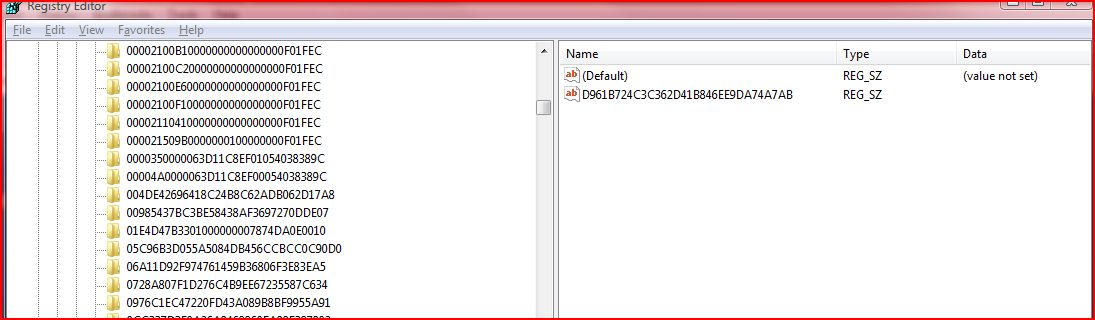
The hex digits you have in the error will correspond to the right hand side of this picture. The key I’ve been deleting is it’s parent, which is the key being opened in the “key found”/”key not found” stuff in the process monitor log.
Here’s what the log looked like for me:
136791 11:53:49.4922341
PM setup100.exe
2812
CloseFile
D:\temp\sqlctp6\tools\setup\sqlrun_bids.msi
SUCCESS
136793 11:53:49.4923712
PM setup100.exe
2812
WriteFile
C:\Program Files (x86)\Microsoft SQL Server\100\Setup
Bootstrap\Log\20080313_2353\WOPR_20080313_2353_Detail_ComponentUpdateSetup.txt
SUCCESS
Offset: 7,591, Length: 62
136795 11:53:49.4956628
PM setup100.exe
2812
RegOpenKey
HKLM\Software\Microsoft\Windows\CurrentVersion\Installer\Managed\S-1-5-21-2888934283-224128331-3030229123-1000\Installer\UpgradeCodes\87674BD65E9A5D1409951D671E37BDA4
NAME NOT FOUND Desired Access:
Read
136796 11:53:49.4957796
PM setup100.exe
2812
RegOpenKey
HKCU\Software\Microsoft\Installer\UpgradeCodes\87674BD65E9A5D1409951D671E37BDA4
NAME NOT
FOUND
Desired Access: Read
136797 11:53:49.4958199
PM setup100.exe
2812
RegOpenKey
HKCR\Installer\UpgradeCodes\87674BD65E9A5D1409951D671E37BDA4
SUCCESS
Desired Access: Read
136798 11:53:49.4958553
PM setup100.exe
2812
RegEnumValue
HKCR\Installer\UpgradeCodes\87674BD65E9A5D1409951D671E37BDA4
SUCCESS
Index: 0, Name: 16F57E00621A1EC4098B249205251FCA, Type: REG_SZ, Length: 2,
Data:
136799 11:53:49.4958960
PM setup100.exe
2812
RegOpenKey
HKLM\Software\Microsoft\Windows\CurrentVersion\Installer\Managed\S-1-5-21-2888934283-224128331-3030229123-1000\Installer\UpgradeCodes\87674BD65E9A5D1409951D671E37BDA4
NAME NOT FOUND Desired Access:
Read
136800 11:53:49.4959398
PM setup100.exe
2812
RegOpenKey
HKCU\Software\Microsoft\Installer\UpgradeCodes\87674BD65E9A5D1409951D671E37BDA4
NAME NOT
FOUND
Desired Access: Read
136801 11:53:49.4959604
PM setup100.exe
2812
RegCloseKey
HKCR\Installer\UpgradeCodes\87674BD65E9A5D1409951D671E37BDA4
SUCCESS
136802 11:53:49.5146648
PM setup100.exe
2812
RegOpenKey
HKLM\Software\Microsoft\Windows\CurrentVersion\Installer\Managed\S-1-5-21-2888934283-224128331-3030229123-1000\Installer\Products\16F57E00621A1EC4098B249205251FCA
NAME NOT FOUND Desired Access:
Read
Now the installer gets past this and tries to install the engine and then fails, but I will call this progress ;).
Notice – I had deleted all of my physical files for SQL Server from the machine, so killing the registry keys seemed like a reasonable next step. I can’t promise you it’s a good idea since I don’t have things working yet, but I hope this helps the many of you who mailed me and found me via search engines.
Thanks,
Conor Cunningham
