Since I have a personal and professional interest in PC hardware (I have actually been accused by my friend Steve Jones of “loving hardware”), I like to find and talk about useful hardware utilities that are relevant for both personal machines and for PC-based servers.
One very interesting utility is HWiNFO64 from Martin Malík. This program does a pretty complete job of examining your system, from the details of the CPU, motherboard, chipset, BIOS version, GPU, memory, drives, and operating system. It also lets you drill into different components of your system to see even more details about your hardware and configuration status.
You might be wondering why this is relevant to a typical database professional? Well, first, I think DBAs should have some knowledge and interest in the hardware that their database servers are running on (whether it is a bare metal physical host, or a virtualization host), since this has a big effect on their performance and SQL Server licensing costs. Second, being aware of some of the seemingly trivial details of your hardware can have a huge positive benefit on performance.
For example, if you are using a hypervisor, such as VMware or Hyper-V, you want to make sure your hardware virtualization support is enabled in your BIOS/UEFI. This includes Intel VT-x (Intel Virtualization Technology) and VT-d (Intel Virtualization Technology for Directed I/O).
In HWiNFO64, the VMX (Virtual Machine Extensions) lettering in the Features box of the System Summary as shown in Figure 1, tells you whether VT-x is enabled or not. If it is grey, it is not supported. If it is green, it is supported and enabled. In my case, I have an Intel Core i7-6700K processor that supports VT-x, but I currently have it disabled in my BIOS/UEFI. In CPU-Z, VT-x is simply absent in the Instructions box, since it is disabled in the BIOS/UEFI, as shown in Figure 2.
Another example is Intel Speed Shift Technology (shown as SST in the Features box of the System Summary as shown in Figure 1). It shows up in red on my system, since I have a BIOS feature called multi-core enhancement (MCE) enabled, which runs all of my processor cores at full Turbo Boost speed all of the time.
Intel Speed Shift Technology is an interesting feature that is present in Intel Skylake and later processors, that also requires operating system support. Current builds of Windows 10 and Windows Server 2016 support this feature, which I think will be beneficial for some SQL Server workloads.
Figure 1: HWiNFO64 System Summary
Figure 2: CPU-Z 1.78 CPU Tab
Figure 3 shows part of the Sensor Status windows, which lets you see details about your memory usage, component voltage and speeds, component temperatures, etc..
Figure 3: HWiNFO64 Sensor Status
Figure 4 shows details about the MSI Geforce GTX 1060 ARMOR OC video card that is in my workstation, which is a very nice mid-range video card.
Figure 4: HWiNFO64 Video Adapter Details

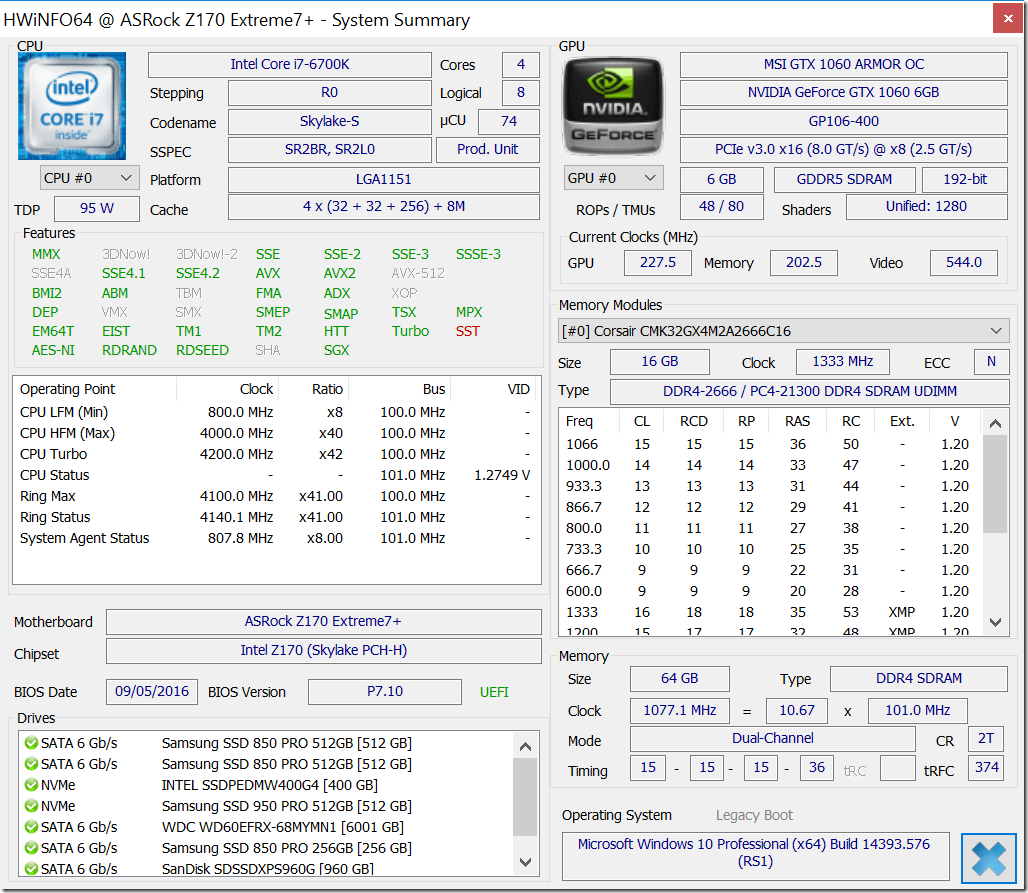
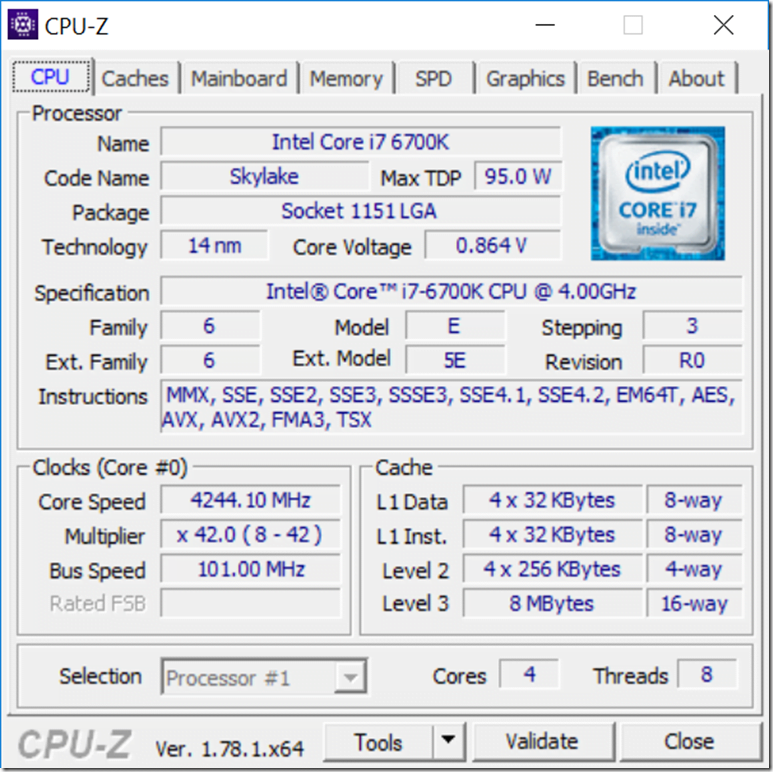
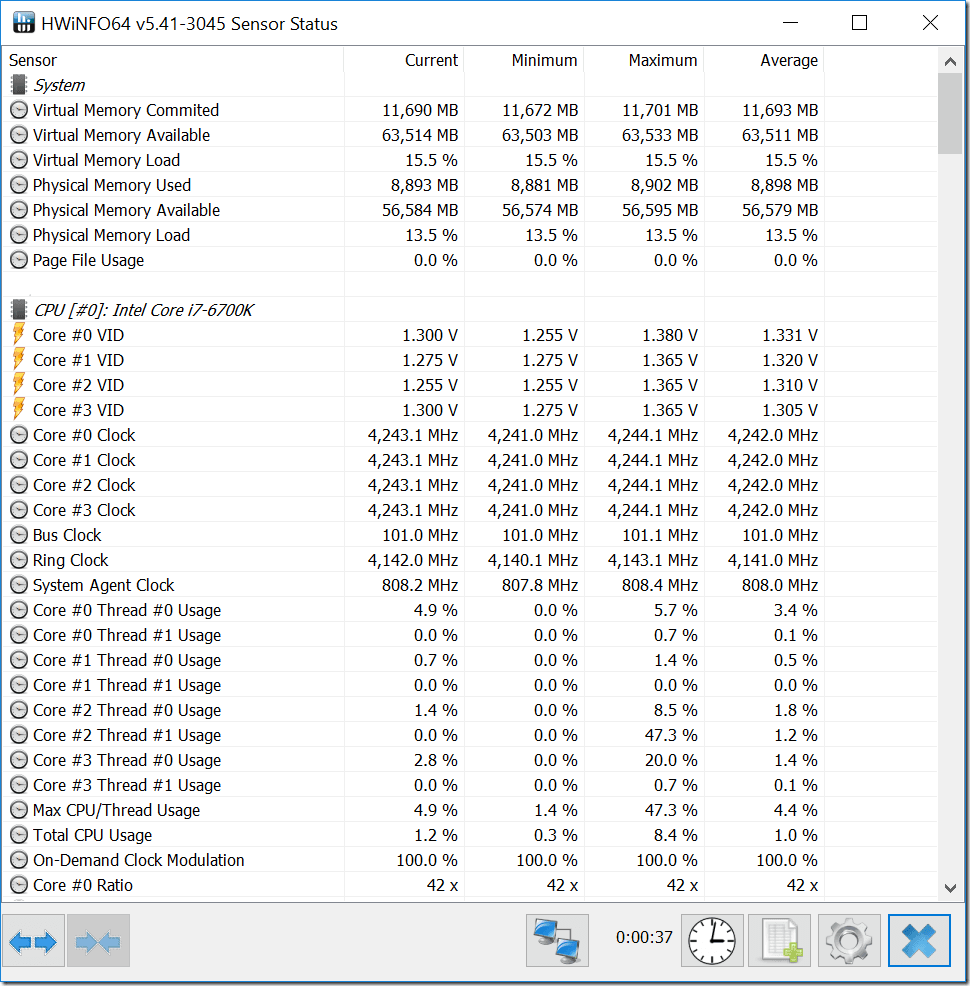
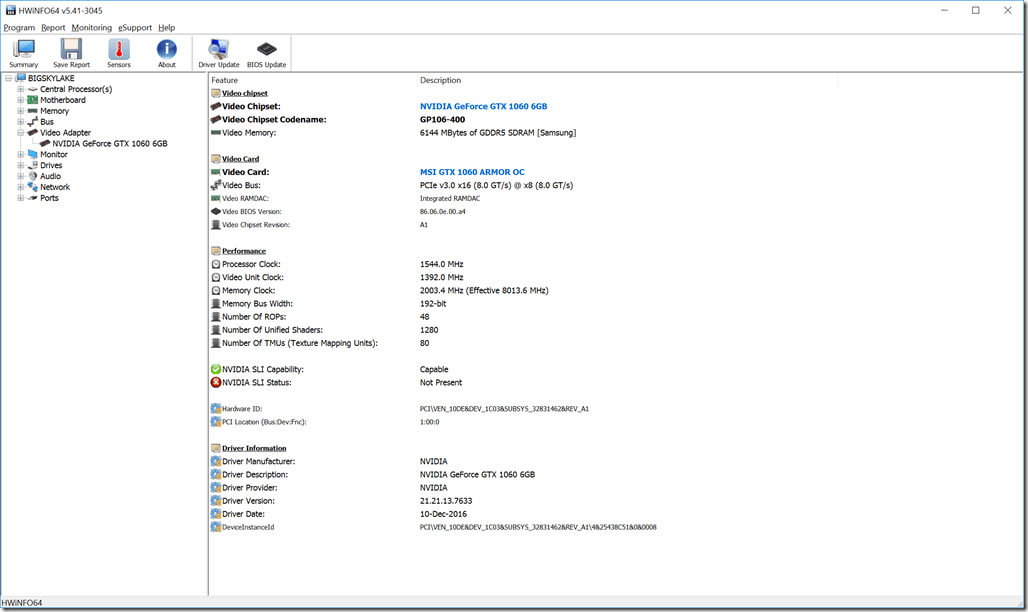
2 thoughts on “Useful Hardware Utilities – HWiNFO64”
Glenn,
If i download this utility and run it on prod, will we see performance issues.
I don’t believe so. I have never seen it cause issues. If you are nervous about it, do it during a maintenance window.