For Day 5 of this series, I will talk about the incredibly useful CPU-Z utility, which is available for free from cpuid.com. The latest release of the tool is version 1.63, which came out on February 8, 2013. I always download and use the 64-bit, English, no install zip version of the tool. The release notes and version history are here.
This tool will give you a great amount of detail about your processor(s), caches, motherboard, and memory, among other things. The CPU tab is shown in Figure 1.
Figure 1: CPU tab of CPU-Z 1.63
For example, Figure 1 shows that I have a 32nm, Intel Xeon E5-2670 (Sandy Bridge-EP), that has a rated base clock speed of 2.60GHz, but it is actually running at 2.95GHz. This shows that the processor is running at full speed, with Turbo Boost increasing the speed to 2.95Ghz (at least on Core 0 of Processor #1). It is possible, and actually quite common for people to see that their processor is running at a much lower speed than its rated based clock speed, due to either the current Windows Power Plan that is in use on the operating system, or because of the hardware power management settings in the BIOS setup. As a database professional, this is something you would want to investigate and correct.
The CPU tab also shows that this processor is x64 compatible, since we see EM64T as one of the supported instructions. We can also see the size and types of the L1, L2, and L3 caches. Finally, I can see that this processor has eight cores and sixteen threads, which means that it has hyper-threading, and hyper-threading is enabled.
The Caches tab shown in Figure 2 gives you a lot of more detailed information about the L1, L2 and L3 caches.
Figure 2: Caches tab of CPU-Z 1.63
The Mainboard tab shown in Figure 3 gives you a lot of useful information about the motherboard, chipset, and main BIOS version.
Figure 3: Mainboard tab of CPU-Z 1.63
Figures 4 and 5 show the Memory and Serial Presence Detect (SPD) tabs of CPU-Z, which give you very useful information about the type and amount of memory that you have in your machine. In this case, we can see that we have 65460 MBytes of DDR3 RAM, (which is 64GB), and it is running in Quad channel mode.
Figure 4: Memory tab of CPU-Z 1.63
On some machines, the SPD tab will be blank. This seems to depend on the type and age of your machine, and the version of CPU-Z that you are using. Sometimes, you can better results for your machine when a new version of CPU-Z is released. In this case, we are getting complete information about the exact type and size of the memory modules that are in each slot of the Dell PowerEdge R720 machine, as shown in Figure 5.
Figure 5: SPD tab of CPU-Z 1.63
Over the many times that I have talked about using CPU-Z, I have gotten a few questions about whether it is safe to run on a production SQL Server. All I can say is that I have been using it myself for many years, with absolutely no problems. Many other well-known people in the SQL Server community have been doing the same thing. I think it is an extremely valuable tool for confirming some important information about the processors in your database servers.
If you don’t feel comfortable using this tool, then don’t use it…

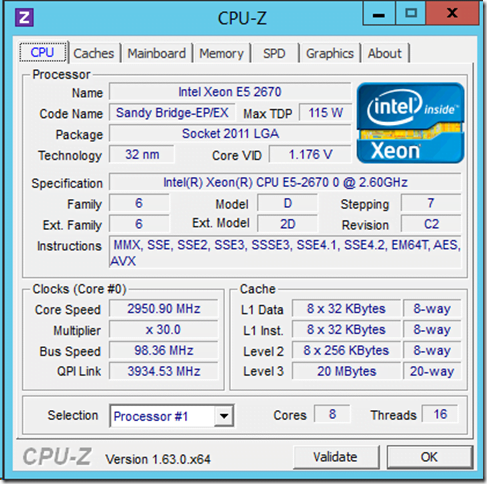
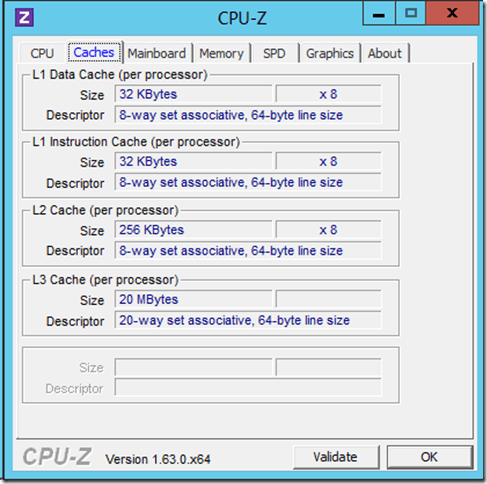
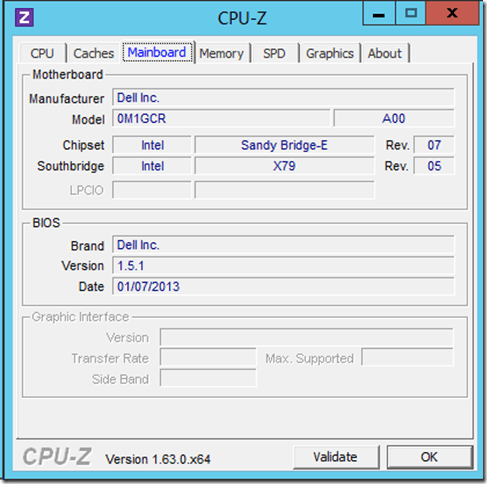
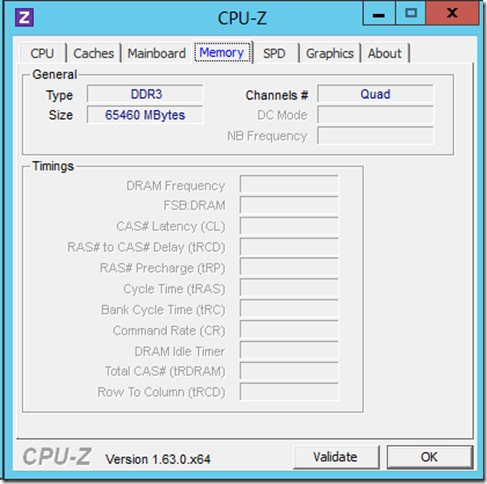
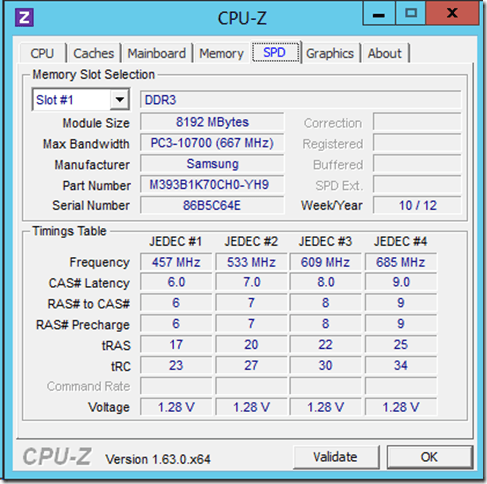
2 thoughts on “A SQL Server Hardware Tidbit a Day – Day 5”
On the ‘safety’ front, I’ve had it crash several times on specific servers and coould only unistall it via a reboot (versions < 1.63)
It would also leak memory when left running for days – forgot to close it down and infrastructure team noticed the memory footprint going up day by day. Maybe it's been fixed now, but worth considering!
Otherwise, excellent utility, it is part of our standard installation on SQL boxes.
John,
Yes, leaving it running for a long period of time is not the best idea. In an ideal situation, you would only run it after you had installed and configured the OS, just to check that your power management settings were correct. Thanks for your comment!