Yes…I’m writing a post about SQL Trace…specifically events in a trace. There are still lots of folks that use Profiler and run server-side traces, and when I work with those customers I like to understand how the traces are configured. I want to see what events are in a trace, but I also want to see the filters and if the traces are writing to a file or rowset provider. I wrote this query ages ago and went looking for it today, which means I really should write a post so it’s easier to find 🙂
Where to start
In order to determine the events in the trace, you first need to know the ID for the trace, which is automatically generated when you create the trace. You can find the ID in sys.traces:
SELECT *
FROM sys.traces;
GO
If I run this on my local instance, I get the output below:
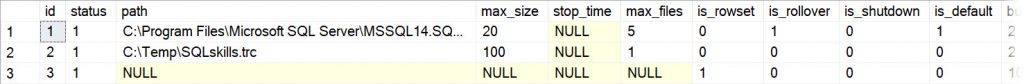
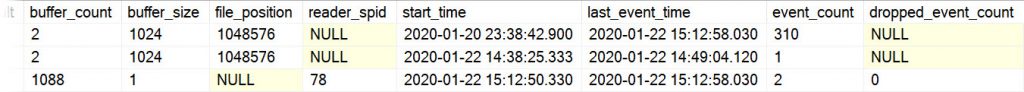
What to review
I broke the output into two images because there are a few things to point out. The trace with id = 1 is, almost always, represents the default trace. I yet to find a system where it is not the default trace, but it’s possible (e.g. someone disables the default trace, or manages to get another trace to start up before the default trace). If it’s writing to the LOG folder where SQL Server is installed, then I’m confident it’s the default trace and I’m not worried about it.
The second trace, with id = 2, is one I created as a server-side trace. Notice that for the trace with id = 3, the path is NULL. This indicates that the trace is not writing to a file, but to a rowset provider (this is why is_rowset = 1 for that row). The rowset provider is typically, but not always, the Profiler UI. When I see this for a client, I ask if they use a third-party monitoring tool (as this is how traces from third-party tools can appear). Even if the customer has a monitoring tool, I want to see what events are being collected, and the filter(s).
Some other items of interest in the output:
- start_time (when the trace started)
- last_event_time (when the last event was captured by the trace)
- event_count (number of events captured)
- dropped_event_count (number of events not captured)
Notice that for the traces which write to a file, dropped_event_count is NULL. When writing to a file, SQL Trace guarantees that it will not lose events. This might sound great – you don’t want to miss any data, right? But…that also means that if the volume of events captured exceeds SQL Trace’s ability to write those events out to the file, then the activities in SQL Server that generate those events might have to wait. That is not a great thing. Note that with the rowset provider, you can lose data. If there is a 20 second stall where SQL Trace cannot push the events to the provider, it will start dropping events.
What events are in the trace
The third trace is the one in which we are interested. It is writing to a rowset provider, so we want to determine the events in the trace and who is running it. The query below lists the events and columns that are being captured, along with any filters that exist:
SELECT
e.name,
c.name,
CASE
WHEN f.logical_operator = 0 THEN ‘AND’
ELSE ‘OR’
END logical_operator,
CASE
WHEN f.comparison_operator = 0 THEN ‘EQUAL’
WHEN f.comparison_operator = 1 THEN ‘NOT EQUAL’
WHEN f.comparison_operator = 2 THEN ‘GREATER THAN’
WHEN f.comparison_operator = 3 THEN ‘LESS THAN’
WHEN f.comparison_operator = 4 THEN ‘GREATER THAN OR EQUAL’
WHEN f.comparison_operator = 5 THEN ‘LESS THAN OR EQUAL’
WHEN f.comparison_operator = 6 THEN ‘LIKE’
WHEN f.comparison_operator = 7 THEN ‘NOT LIKE’
END comparison_operator,
f.value
FROM sys.fn_trace_geteventinfo(@traceID) t
JOIN sys.trace_events e
ON t.eventid = e.trace_event_id
JOIN sys.trace_columns c
ON t.columnid = c.trace_column_id
LEFT OUTER JOIN sys.fn_trace_getfilterinfo(@traceID) f
ON c.trace_column_id = f.columnid
ORDER BY e.name, c.name;
GO
Here is a subset of the output:
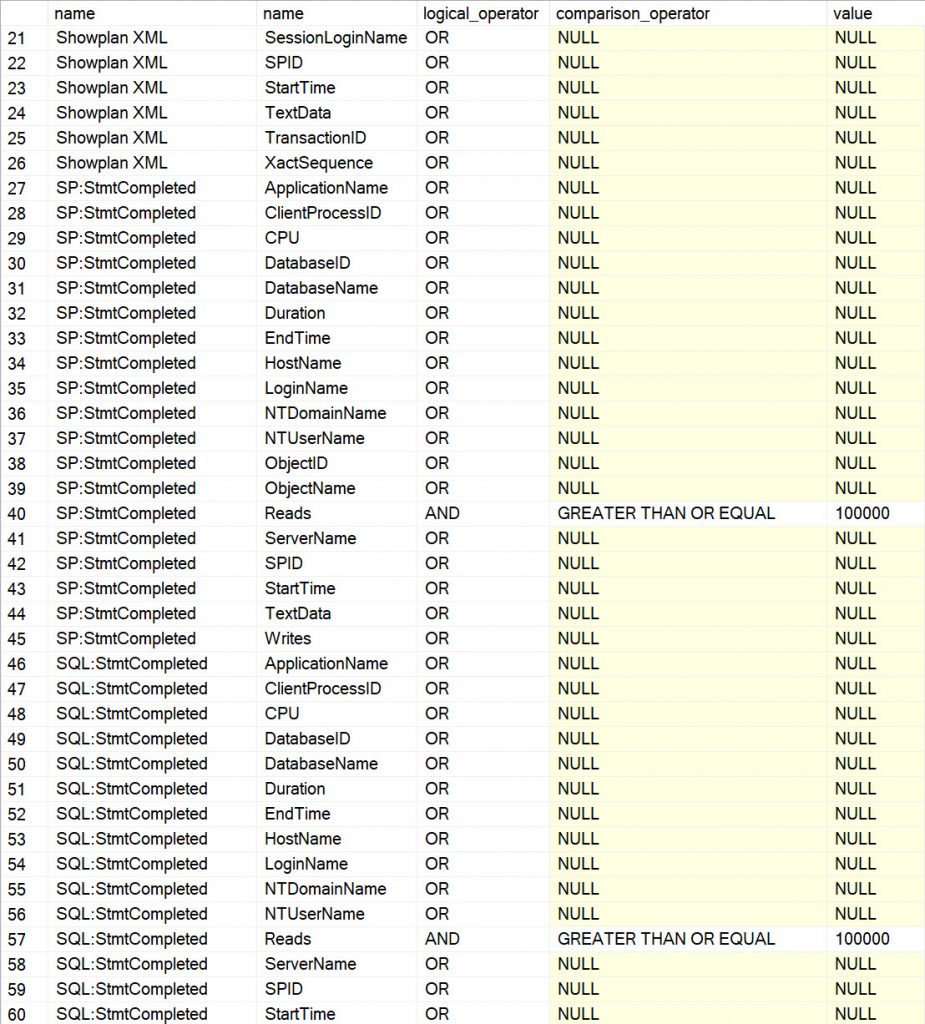
The good news is that there is a filter applied for the SP: StmtCompleted and SQL: StmtCompleted events. The not-so-good news is that the Showplan XML event is being captured. This event adds tremendous overhead to a system and is not recommended for a production environment. Now I really want to know who is running this trace.
If you remember, back in the sys.traces output we had reader_spid, with a value of 78 for id = 3. We can take that and query sys.dm_exec_sessions to get more information:
SELECT host_name, program_name, login_name
FROM sys.dm_exec_sessions
WHERE session_id = 78;
GO
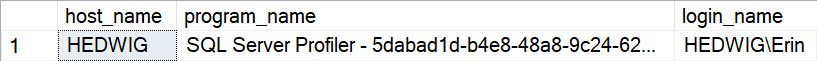
I now know the machine from which the rowset provider (in this case, Profiler) is running, and I know who is running it. I can also look through the ERRORLOG to see who last started a trace with that ID, but I’m lazy and the query is easier. In the ERRORLOG you will see a message:
SQL Trace ID 3 was started by login "HEDWIG\Erin"
A similar message is added when the trace is stopped.
Summary
If SQL Trace is used in production environments, it is important to be able to identify not just what events are captured in a trace, but also the filters and to a lesser extent, the columns. The query above is the quickest way to determine the components of a trace, as they are not available in any UI. The exception is if you have started Profiler, and then you can only see the definition of the trace you have started.

3 thoughts on “What Events are in a Trace?”
Great marvelous.
Please What would be the better option
Can we go to task manager and find all the sessions from this user and kill from task manager.
Or
Kill sql session
This is the best option. You can then stop the trace using sp_trace_status, and set the status to 0 to stop it, and then 2 to remove the definition from the server:
https://docs.microsoft.com/en-us/sql/relational-databases/system-stored-procedures/sp-trace-setstatus-transact-sql?view=sql-server-ver15
I do not recommend killing the session.
The better solution would be to remove the permissions that allow someone the ability to create a trace against a production server to begin with.