Last week's survey was two-fold – what's the largest SQL Server database you manage, and how many SQL Server databases are you responsible for managing. Here are the results as of 5/10/2009.
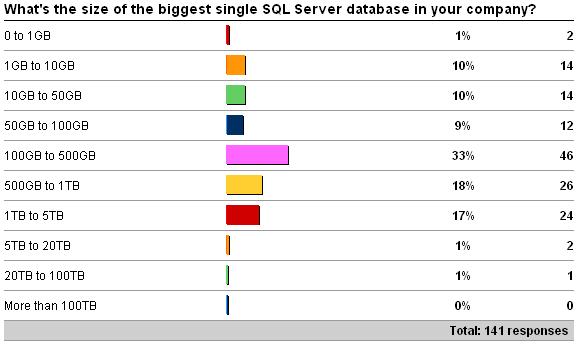
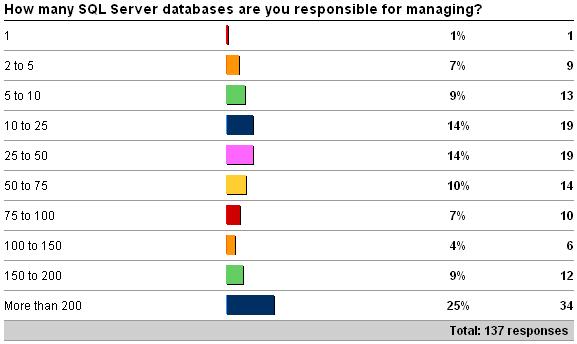
As far as the database sizes are concerned, the distribution curve isn't surprising, but the average size of databases *is*. 70% of respondents have a database over 100GB, with half of those being 500GB or more. One lucky (or unlucky, depending on how you look at it!) person gets to play with a 20+TB database. There some truly huge SQL Server databases out there – for instance the 1.1 petabyte astronomical database described here, which adds 1.4TB every night. Back in December 2003, the largest SQL Server database was a 5TB Verizon database. Now multi-TB databases seem quite common when talking to large customers.
The distribution curve for the number of databases also seems unsurprising, except for the uptick at the 150+ databases mark. Fully 1/4 of respondents are responsible for more than 200 databases! Even if the majority of the databases are small, that's still a huge amount of management to consider and context to have to know about.
So what was the point of this survey? Well, I've heard from quite a few people this year that some of their DBA colleagues have been let go and they've had to pick up more responsibility, whether they want to or not. Just last week, Microsoft laid off 3000 more people worldwide, including some in their various IT departments. In the DBA class we were teaching last week, it was obvious that some of the attendees were affected and had a lot more on their plates.
With the average size of databases growing, and the number of databases any one person is responsible for also growing, it's imperative that the overall environment is as easily managed as possible. What does this mean? Here's a 2-minute list of stuff off the top of my head that I think helps make an environment more manageable:
- Setting up each database so that the important parts can be recovered as quickly and easily as possible
- Setting up each database so that there are no performance bottlenecks (these two were both kind of addressed by my previous survey Physical database layout vs. database size)
- Making sure each database has the right backup strategy (from last week's survey Importance of having the right backups)
- Making sure that each database has the correct monitoring set up. For instance:
- SQL Agent alerts on the instance for high-severity errors (see Easy monitoring of high-severity errors: create Agent alerts)
- Monitoring data and log file sizes to avoid auto-growths
- Monitoring index fragmentation levels
- Pro-active monitoring for things like high disk-queue lengths or runaway queries
- Regular consistency checks to find corruption
- Security is setup appropriately (see TechNet Magazine: feature article on Common SQL Server Security Issues and Solutions)
- Maintenance jobs are automated as much possible (e.g. backups, consistency checks, index maintenance, and statistics maintenance). There are a bunch of scripts people have published to help with this: Tara Kizer has a lot on her blog, Ola Hallengren has a good one here, as do many others (no offense to anyone else with scripts, these are just the two that spring to mind – by all means reply with a comment to let me know of your popular script)
- Database settings adhere to common best-practices (e.g. auto-shrink off, auto-grow on (and managed!), auto-create and auto-update statistics on, page checksums on)
And I'm barely touching the tip of the iceberg here. Most of these are just database maintenance best practices – with the idea that the healthier a database is, the less likely something will go wrong that demands DBA attention. And in an environment where potentially hundreds of databases are under the control of a single person, avoiding problems is of paramount importance.
Ok – cup of coffee later and I have more stuff to add to the list:
- Consistency of settings and scripts across database and instances, so what you're familiar with in one database context translates to all others
- Environment-wide run-book that covers all aspects of day-to-day operations, so all DBAs do the same thing and a DBA can help out or pick up databases easily
- Environment-wide disaster recovery guide – written by the most senior DBA and tested by all DBAs down to the most junior
- T-SQL source code control
- Management of access to databases
- Physical access to servers is limited
- Network access to servers is limited
- SA access is limited
- Developers can't deploy new code without going through QA first
- And so on
- High-availability technologies in place to aid recoverability, with plenty of practice of failing over applications
- Use of tools to increase productivity. Most major 3rd-party tool vendors have tools that can help in a myriad of DBA activities – I'm not going to name any in particular as I don't want to favor any over any of the others.
Talking about tools, SQL Server 2008 itself has some stuff built in that can increase productivity. Kimberly did a great post last November on Central Management Servers – see SQL Server 2008 Central Management Servers – have you seen these?. There's also Policy-Based Management, which is a good first step along the road to centralized policy setting, testing, and enforcement (although it has some nits that need to be fixed in v2), and Performance Data Collection which can be used to easily collect perf data (same kind of stuff that Activity Monitor has) for multiple instances and stored in a single location – Kimberly will be blogging more about these two features in the future.
Overall, having a haphazard way of setting up and maintaining databases and instances is going to make it really hard to scale up size and number of databases in an environment without investing heavily in more people. Taking a more disciplined, planned approach, learning from others – using others' scripts and practices, and developing streamlined processes will lead to increased productivity, decreased stress, and happier, stronger DBAs. No-one wants to be in constant fire-fighting mode.
This has been a bit of a ramble, but that's the point of these editorial-style posts. I'm sure you know a lot of this, and I'm sure I've missed some obvious points, so feel free to comment with more tips, tricks, and links!
Next up – this week's survey!

2 thoughts on “Importance of having a manageable environment”
I have a set of database maintenance scripts, implemented as Stored Procedures and SQL Agent Jobs. It’s meant for SQL2005 and higher and doesn’t require xp_cmdshell. Thanks.
http://www.louisnguyen.info/Home/database-maintenance