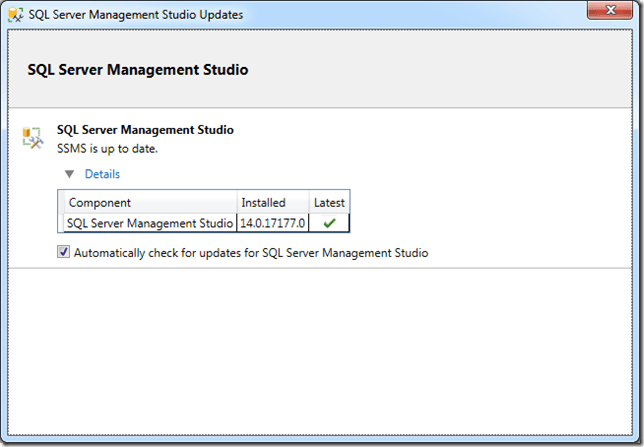One upgrade opportunity that you can take advantage of pretty easily, whether or not you are actually upgrading your actual database servers, is to use a modern version of SQL Server Management Studio (SSMS). Starting with SQL Server 2016, SSMS was separated from the rest of the product, and was not even included with the standard installation media.
Instead, SSMS is available from a separate download site, that gets updated whenever there is a new SSMS release, which happens about once a month. The current release is SSMS 17.2, and the changes are detailed in the full changelog. One of the more interesting new features in SSMS 17.2 lets you search SQL Server graphical query plans using Cntl-F, pretty much any time you see a graphical execution plan.
Having SSMS separate from the rest of SQL Server lets Microsoft update and release new versions of SSMS as often as they like, which is typically more often than SQL Server Cumulative Updates. Microsoft recommends that you use SSMS 17.2, even with down-level versions of SQL Server. It is officially supported with SQL Server 2008 and newer, and it also works very well with Azure SQL Database.
One tangible pre-upgrade step you can take even long before you move to a modern version of SQL Server is to use SSMS 17.2. It can be installed side-by-side with SSMS 16.X and also with older versions of SSMS. It runs on Windows 7 SP1 and later, so there is one less barrier to using it on client workstations.
If you have internet connectivity, SSMS 16.X and newer can automatically check for newer versions of SSMS. You can also manually check for updates by going to the Tools menu in SSMS, and selecting “Check for Updates” (if you have internet connectivity). The update dialog looks like what you see in Figure 1.
Figure 1: SQL Server Management Studio Update Dialog
Additional Resources
My new Pluralsight course, SQL Server: Upgrading and Migrating to SQL Server 2016 has just been published. This is my eleventh course for Pluralsight, but the complete list of my courses is here.
Building on this online course is a new three day class, IEUpgrade: Immersion Event on Upgrading SQL Server, taught by myself and Tim Radney. The first round of this course will be taught in Chicago from October 11-13, 2017.
Finally, I will be presenting a half-day session called Migrating to SQL Server 2017 at the PASS Summit 2017 in Seattle, WA from October 31- November 3, 2017.
Here is a link to the complete series about upgrading SQL Server.