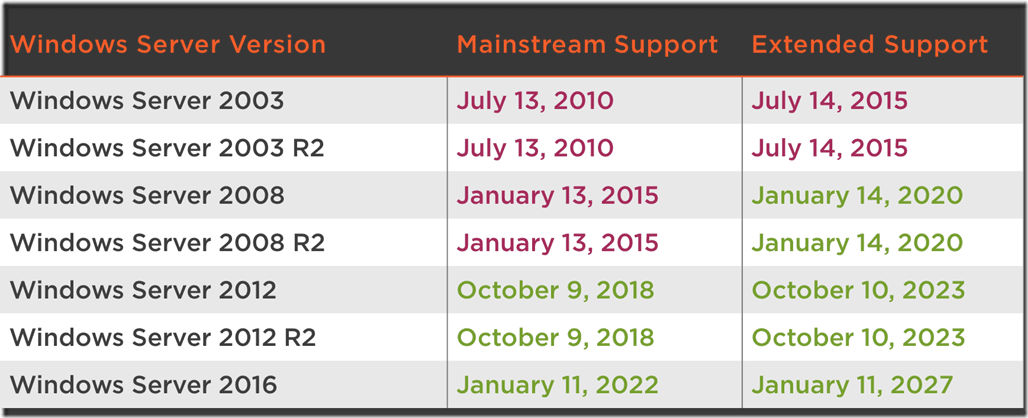For Day 3, I’ll be talking about operating system support dates and SQL Server version support for various operating system versions. If you are running a legacy version of SQL Server, it is probably running on a legacy version of Windows Server, which may also be out of mainstream support or even extended support from Microsoft.
Figure 1 shows the support end dates for Windows Server 2003 up to Windows Server 2016. Both Windows Server 2012 and Windows Server 2012 R2 will fall out of mainstream support on October 9, 2018, which is not that far away as I write this. From a support perspective, Windows Server 2016 gives you a lot more time in a supported state.
Microsoft recently announced a new program called Windows Server Premium Assurance, which lets you add six more years of product support to 2008 or newer versions of Windows Server, for an escalating annual cost (based on when you purchase it). The annual cost is a percentage of the original total license cost, that went up to 7% on August 1, 2017. This program is an add-on to Software Assurance. Microsoft has a similar program for SQL Server.
This is a pretty expensive option that I would not prefer to use, for both economic and technical reasons, unless I had no other choice.
Figure 1: Windows Server Version Support End Dates
If you are considering an upgrade to a newer version of SQL Server, you need to understand what versions of Windows Server it is supported on. Figure 2 shows the support matrix for all recent versions of SQL Server vs. all recent versions of Windows Server.
Figure 2: SQL Server Version vs. Windows Server Version Support
If you are moving to SQL Server 2016 or SQL Server 2017, you should be running on Windows Server 2016, from a support perspective (even though you could deploy on Windows Server 2012 or Windows Server 2012 R2). Windows Server 2016 has higher license limits for memory and logical processors, along with a wealth of other advantages that I will delve into in a future post. Keep in mind, SQL Server 2017 will also run on Linux (which is one of the main drivers of the SQL Server 2017 development cycle).
Additional Resources
I have a new Pluralsight course, SQL Server: Upgrading and Migrating to SQL Server 2016 has just been published. This is my eleventh course for Pluralsight, but the complete list of my courses is here.
Building on this online course is a new three day class, IEUpgrade: Immersion Event on Upgrading SQL Server, taught by myself and Tim Radney. The first round of this course will be taught in Chicago from October 11-13, 2017.
Finally, I will be presenting a half-day session called Migrating to SQL Server 2017 at the PASS Summit 2017 in Seattle, WA from October 31- November 3, 2017.
Here is a link to the complete series about upgrading SQL Server.