The SQL Server 2012 contained database feature has an interesting behavior when it comes to collation considerations between the SQL Server instance default collation and a user database collation. I see this new behavior as a benefit, but rather than tell you about it, I’ll step through a demonstration instead.
First of all, this demonstration is on SQL Server 11.0.1750 (SQL Server 2012 RC0). I’ll start by executing the following in order to determine the default collation of the instance:
SELECT SERVERPROPERTY(‘Collation’)
This returns SQL_Latin1_General_CP1_CI_AS.
Next I’ll create a database that does NOT allow containment, so you can see the pre-2012 behavior:
CREATE DATABASE [PCDBExample_No_CDB]
CONTAINMENT = NONE
COLLATE French_CS_AI
GO
Notice that in addition to designating CONTAINMENT = NONE, I used a collation that was different from the SQL Server instance default.
And next, I’m going to create two tables – one regular table and one temporary in the newly created database, and then insert identical rows:
USE [PCDBExample_No_CDB]
GO
CREATE TABLE [DemoCollation]
(DemoCollationNM varchar(100))
GO
CREATE TABLE #DemoCollation
(DemoCollationNM varchar(100))
INSERT dbo.DemoCollation
(DemoCollationNM)
VALUES (‘Test Join’)
INSERT #DemoCollation
(DemoCollationNM)
VALUES (‘Test Join’)
Now I’ll execute a query that joins the two tables based on the column name:
SELECT p.DemoCollationNM
FROM dbo.DemoCollation p
INNER JOIN #DemoCollation d ON
p.DemoCollationNM = d.DemoCollationNM
This returns the following error message:
Msg 468, Level 16, State 9, Line 4
Cannot resolve the collation conflict between “SQL_Latin1_General_CP1_CI_AS” and “French_CS_AI” in the equal to operation.
Next I’ll look at sp_help for each table (regular and temporary):
EXEC sp_help [DemoCollation]
USE tempdb
EXEC sp_help #DemoCollation
As our error suggested, the DemoCollation had a collation of French_CS_AI for the DemoCollationNM varchar data type column, but a SQL_Latin1_General_CP1_CI_AS collation for the DemoCollationNM column in the #DemoCollation table.
Now let’s see what happens for a contained database. In order to demonstrate a partially contained database, I’ll execute sp_configure as follows:
EXEC sp_configure ‘contained database authentication’, 1
RECONFIGURE
The following code creates a partially contained database and sets up the same test (different database):
CREATE DATABASE [PCDBExample_CDB]
CONTAINMENT = PARTIAL
COLLATE French_CS_AI
GO
USE [PCDBExample_CDB]
GO
CREATE TABLE [DemoCollation]
(DemoCollationNM varchar(100))
GO
CREATE TABLE #DemoCollation2
(DemoCollationNM varchar(100))
INSERT dbo.DemoCollation
(DemoCollationNM)
VALUES (‘Test Join’)
INSERT #DemoCollation2
(DemoCollationNM)
VALUES (‘Test Join’)
Now I’ll test the join:
SELECT p.DemoCollationNM
FROM dbo.DemoCollation p
INNER JOIN #DemoCollation2 d ON
p.DemoCollationNM = d.DemoCollationNM
This time I get results instead of a collation error:
If I execute sp_help for #DemoCollation2 in tempdb, I also see that the Collation is French_CS_AI. So the containment setting changed the default collation to the user-database’s default instead of the SQL Server instance level default.

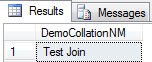
3 thoughts on “Contained DBs and collation conflict”
Hi Joe
Great article, I was looking into this the other day. I can see a lot of uses arising from contained databases, but foresee a lot of problems as DBA’s and developers first encounter them.
It took a while to wrap my head around the collation implications of working with both contained and non-contained databases in a single batch. Depending on which database the batch is initially executed from temporary objects could be created using CATALOG_DEFAULT or TempDB default collations.
Thankfully books on-line goes quite in depth on it here: http://msdn.microsoft.com/en-us/library/ff929080(v=SQL.110).aspx
Thanks Trevor! I’m looking forward to fully contained databases. I think "partial" is a step in the right direction, but I’m looking forward to the possibilities (and portability) of full containment.
I am also working with SQL server and I think, I can get latest information about new features added in SQL 2012. So keep posting about SQL 2012…Thanks
Comments are closed.