Steve Jones (Blog|Twitter) asked a question on the #sqlhelp hash tag tonight that I found interesting so I thought I’d play around with Powershell for a few minutes and see if I could beat Aaron Nelson (Blog|Twitter) to the punch with a Powershell answer for once. Steve’s question was:
Initially I thought, well that should be easy enough, but then I realized, if you are creating a new login, you don’t really need sp_helprevlogin to create the login on the second server, you just need the new login SID from the first server. We already have the new login name and password, the only thing sp_helprevlogin gives us that we don’t already have in this case is the SID for the new login. Ostensibly, the intent behind Steve’s request is to have the login created on both servers with the same SID so that a restore of the database from the first server to the second server doesn’t result in orphaned database users. A good place for this would be database mirroring where the logins are created on the principle server and the mirror needs an identical login with the same SID for the application to work correctly after a failover occurs.
We can leverage SMO to do this with Powershell by loading the Microsoft.SqlServer.SMO assembly into our environment.
[System.Reflection.Assembly]::LoadWithPartialName('Microsoft.SqlServer.SMO') | out-null
Then we create and set a number of strings for the principle and mirror server names, and the new login’s name and password.
[string]$PrincipleServer = ".\2008R2Lab1";
[string]$MirrorServer = ".\2008R2Lab2";
[string]$LoginName = "TestLogin";
[string]$Password = "pass@word1";
Then we create a Server object to both of the SQL instances:
# Create SMO Connections to both SQL Instances
$PriSvr = New-Object ('Microsoft.SqlServer.Management.Smo.Server') $PrincipleServer
$MirSvr = New-Object ('Microsoft.SqlServer.Management.Smo.Server') $MirrorServer
For development and testing purposes we can check the principle server to determine if the login already exists and if so drop it before we create it:
# Check if the login exists on the Principle server and Drop if it does
if ($PriSvr.Logins.Contains($LoginName))
{ $PriSvr.Logins[$LoginName].Drop(); }
To create the new login, we create a new Login object passing the Server object for the principle server and the new logins name into the object constructor. Then we set the LoginType for the new login object to be a SQL Login and finally we call Create() on the object and pass in the password for the new login to be created.
# Create a new login for the Principle Server
$NewLogin = New-Object ('Microsoft.SqlServer.Management.Smo.Login') $PriSvr, $LoginName
# Specify that this is a SQL Login
$NewLogin.LoginType = [Microsoft.SqlServer.Management.Smo.LoginType]::SqlLogin;
# Create the login on the Principle Server
$NewLogin.Create($Password);
After creating our login, we will need to refresh the Logins Collection on the principle server to get the new login back with its SID, and then we can grab the login into a local variable for easier access later.
# Refresh the login collection to get the login back with SID
$PriSvr.Logins.Refresh();
# Get a Login object for the Principle Server Login we just created
$PriLogin = $PriSvr.Logins[$LoginName]
Same as before, on the Mirror Server we can check if the new login exists and drop it if it does for development and testing purposes:
# Check if the login exists on the Mirror server and Drop if it does
if ($MirSvr.Logins.Contains($LoginName))
{ $MirSvr.Logins[$LoginName].Drop(); }
To create the new login on the mirror server, we follow all the same steps as we did on the principle, except we add one additional step to call set_SID() and provide the SID from the login on the principle server, in this case using the $PriLogin variable we stored the login in for easier access. Once we set the SID we can call Create() for the login and pass in the password to create the login with.
# Create a new login for the Mirror Server
$NewLogin = New-Object ('Microsoft.SqlServer.Management.Smo.Login') $MirSvr, $LoginName
# Specify that this is a SQL Login
$NewLogin.LoginType = [Microsoft.SqlServer.Management.Smo.LoginType]::SqlLogin;
# Assign the SID to this login from the Principle Server Login
$NewLogin.set_Sid($PriLogin.get_Sid());
# Create the Login on the Mirror Server
$NewLogin.Create($Password);
To validate that this all worked as we expected it to, we can open up SSMS and create a new query window that uses SQLCMD mode, allowing us to connect to both instances and query the sys.server_principals DMV for the TestLogin login to validate we have the same SID.
:CONNECT .\Lab1
SELECT *
FROM sys.server_principals
WHERE name = 'TestLogin';
GO
:CONNECT .\Lab2
SELECT *
FROM sys.server_principals
WHERE name = 'TestLogin';
GO
As you can see in the above image, the SID’s are identical which means that the database users will properly map to their server login in the event of a restore from one instance to another, or a database failover when using database mirroring.
The complete script for this is attached to this blog post.

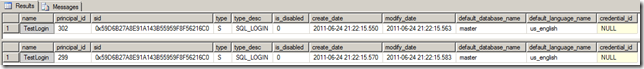
4 thoughts on “Creating a new Login on Multiple Servers with the same SID using Powershell”
Thanks for this great and easy helper script.
I’m wondering out loud here, but couldn’t you generate your own SID and then treat both servers the same? Perhaps that’d be more difficult than your method presented.
I like it!
Hey Ben,
Yeah, theoretically you could generate your own SID and push it to both servers. There may be other details about the formulation of the SID that I don’t know about, but I would guess you could create your own and make it work. Something to test out, and if you do, leave a comment with the link to the post for others to follow.