While I was writing about the new features of the Extended Events UI in SQL Server 2012, I realized that I hadn’t written about the TRACK_CAUSALITY session option in the New Session dialog. I thought I was covering everything, but maybe I missed it so I went back and looked at my screenshots and then went back into my VM and looked at the UI. What I was seeing is in the screenshot below:
Now I’ve blogged about this UI before, and I’ve used it a fair amount of time, so I know that there is supposed to be a checkbox on this page for enabling the TRACK_CAUSALITY option on the event session. Double checking my past blog post I verified it does exist, and then I went back in the VM and resized the window to get:
This is a really poor design of this page. Nothing tells you that there are additional options that you can’t see, and one of the most useful options in Extended Events is hidden from use. When I was designing the UI’s for the SSMS Extended Events Addin for SQL Server 2008, I occasionally ran into issues similar to this in testing, and the problem is that the control isn’t properly anchored to its container, so it doesn’t remain visible on resizing the container to small. This requires changing one property for the control, the Anchor property to fix. Being that this was such an easy bug to fix, I pinged the PM for Extended Events and filed a connect item for this:
Sadly this has been closed as Won’t Fix by Microsoft, so it’s not going to be fixed, despite how simple of a change it is to correctly anchor the UI controls for proper resizing. Another option they could do is to adjust the MinimumSize property for the Form so that it can’t be resized below a fixed value that keeps the controls visible on the screen. If you think simple mistakes like this that affect user experience should be fixed, go vote on the connect item. I never would have expected something so simple to be closed as Won’t Fix.

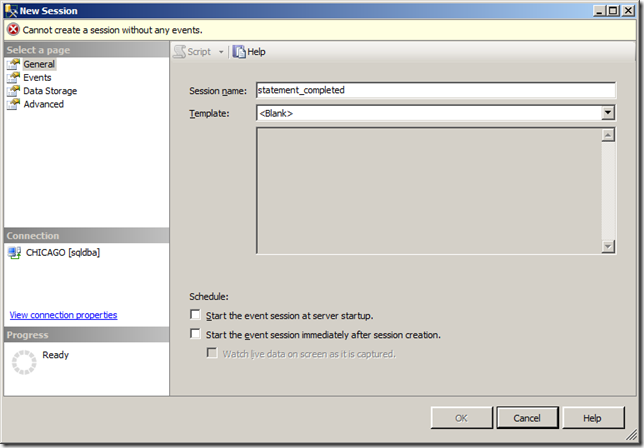
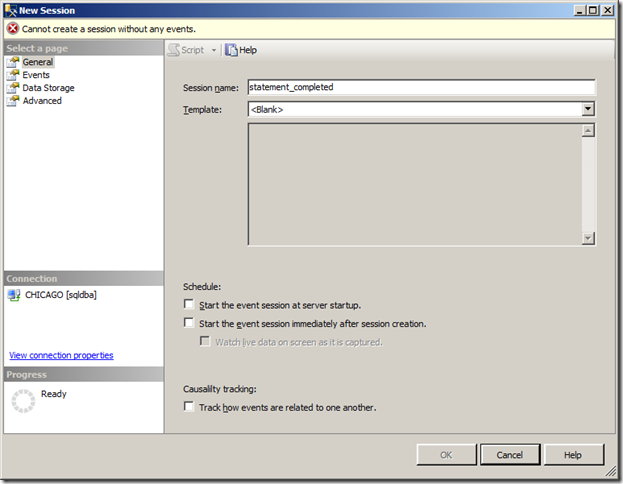
4 thoughts on “Missing options in the SSMS Extended Events UI due to poor design”
I voted for the item.It should have been fixed.I have seen the same behavior happening somewhere else too.If I remember correctly,it was for the backup window.
I do this way too often when creating quick tools for myself and am amazed they aren’t going to fix such a simple thing.
On a similar note, I LOVE your extended events SSMS add-in for SQL 2008 found at http://extendedeventmanager.codeplex.com/.
But there is a small bug. Go to edit an event and open the predicate editor pane and resize… default anchors, FTW! =)
The differences between the two similar bugs is that your tool:
o doesn’t hide anything important. It’s just mildly annoying when creating a complex filter
o If it bothered me that much, I can download the code and fix it
o it’s free!
Ciao
Hey John,
I’ll checkin a fix for that form in a day or two and a new build that can be installed. Like I said above, I’ve made these mistakes before, but it is easy to fix.
Cheers!
I’m sure they wanted to hide the checkbox because they didn’t want anyone to see the misspelling. The form says ‘Causalilty tracking’ instead of ‘Causality tracking’.
🙂
And it’s still the same in SQL Server 2014.
~Kalen