Yesterday I was asked by email about a problem that someone encountered associated with a SQL Server Failover Cluster configuration that I have run into a number of times myself, and I have had questions about repeatedly in the past. The problem is that during the SQL Server Setup Validation of the environment, a warning is raised stating that the Network Binding Order is incorrect for the environment. If you click on the specific Setup Validation Warning you will get a box like the following:
What this warning is telling you, is that you have multiple network interfaces configured on the server, and the default binding order for the interfaces places the current Domain access interface in a position that is not the first interface for the server. This can be changed by adjusting the network binding order for the server in the Network Properties. To make this change, open up the Network and Sharing Center by clicking on the network connection on the system tray and then clicking the Open Network and Sharing Center link.
When the Network and Sharing Center opens, click on the Change adapter settings link on the left hand side.
Then when the Network Connections window opens, you have to press the Alt key to open up the window context menu so that you can then click on Advanced and Advanced Settings.
When the Advanced Settings window opens, you will be on the Adapters and Bindings tab, which allows you to change the binding order for the network interfaces on the server.
If you click on the appropriate interface for the domain connection, you can move it up to the first position in the binding order which will eliminate the warning in SQL Server Setup.
If changing the binding order does not resolve the warning, there may be a disabled or ghost network adapter in the system as discussed in the following KB article. (http://support.microsoft.com//kb/955963)

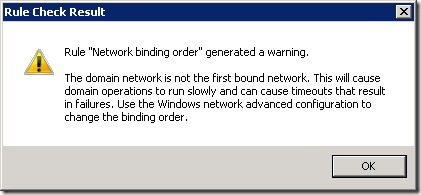
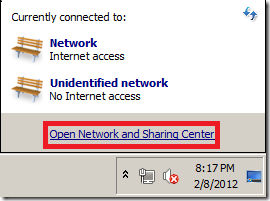
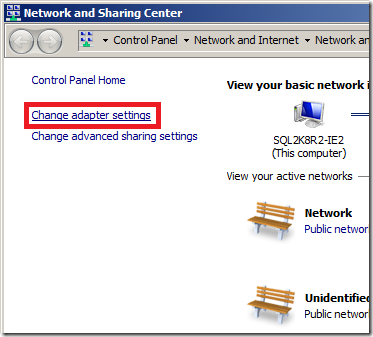
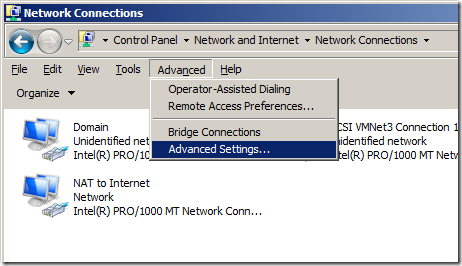
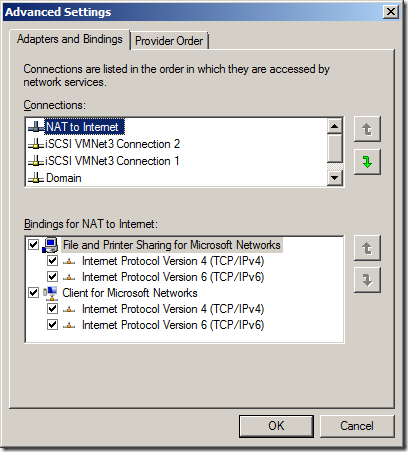
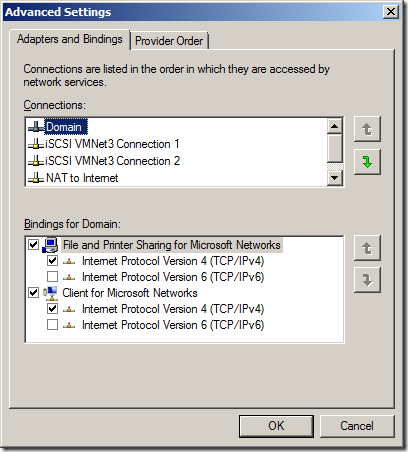
4 thoughts on “Network Binding Order Warning during SQL Server Failover Cluster Setup”
My group (DBAs) depends on our server group to provision the hardware/OS/networking and while we have the rights to do so, the responsibility belongs to that group. We have seen this issue, too. One thing I’ve told my fellow DBAs is whenever you see this on a new set of servers, to flag it and communicate it back. The reason isn’t to throw more work back to the other team but to point out a configuration issue that may exist on other newly built servers, too. Usually it’s because there’s a new person building out servers or someone who hasn’t done it for a while filling in. This gives them a heads up to go back and take a look.
Seen this multiple times in the past few months, Sent it back to server group like Brian Mentioned, thanks for blogging about this.
Jay
I put together a short post last year to help with checking for the hidden adapters on a system which might cause this binding order error which may be of help to those afflicted. http://sirsql.net/blog/2011/5/12/sql-clusteringnetwork-binding-order-warnings.html
Network binding order is picked up in the sequence of how the NICs were added. Usually the Clus Virtu Adap is added in the end and its hidden, therefore the network properties (http://windows.microsoft.com/en-in/windows/change-network-protocol-bindings-order?woldogcb=0#1TC=windows-7 this will not work) won’t see it & even if you change the sequence as public NIC to the TOP the warning still appears. Other than changing the values at Tcpip\Linkage\Bind, the other option is (possible mainly with VM’s) to add the last NIC after enabling WSFC. Then you can change the order from Network Properties. A wrong sequence won’t hurt between two machine but in a larger setup…. Let’s say a mammoth with 9 SQL FCI amongst three subnet spanned across 3 DC and a whole lot of AOAG traffic, this can cause you to knock too many doors before getting the right one. You may see a quick example here [http://regularitguy.com/2012/12/06/how-to-change-nic-binding-order-in-windows-8-and-windows-server-2012/]. Because this is not known to all you may attempt to vote in here & see if they (we @ MS) may do a change https://connect.microsoft.com/SQLServer/feedback/details/351710/false-network-binding-order-warning-during-setup-support-rules-check-of-cluster-installation