This afternoon I ran into an issue after rebooting one of my lab environment VM’s for SQL Server 2016 to give the VM more memory to allow some tests I’m doing with in-memory OLTP. When the VM rebooted I tried to connect to SQL Server with SSMS and the connection failed. So I opened up SQL Server Configuration Manager and found that the instance of SQL Server didn’t start when Windows started, so I tried to manually start the instance and received the following error:
When I opened up the SQL Server ERRORLOG file, I found the following errors:
2017-05-30 17:08:17.65 spid11s Error: 17190, Severity: 16, State: 1.
2017-05-30 17:08:17.65 spid11s Initializing the FallBack certificate failed with error code: 1, state: 20, error number: 0.
2017-05-30 17:08:17.66 spid11s Unable to initialize SSL encryption because a valid certificate could not be found, and it is not possible to create a self-signed certificate.
2017-05-30 17:08:17.66 spid11s Error: 17182, Severity: 16, State: 1.
2017-05-30 17:08:17.66 spid11s TDSSNIClient initialization failed with error 0x80092004, status code 0x80. Reason: Unable to initialize SSL support. Cannot find object or property.
2017-05-30 17:08:17.66 spid11s Error: 17182, Severity: 16, State: 1.
2017-05-30 17:08:17.66 spid11s TDSSNIClient initialization failed with error 0x80092004, status code 0x1. Reason: Initialization failed with an infrastructure error. Check for previous errors. Cannot find object or property.
2017-05-30 17:08:17.66 spid11s Error: 17826, Severity: 18, State: 3.
2017-05-30 17:08:17.66 spid11s Could not start the network library because of an internal error in the network library. To determine the cause, review the errors immediately preceding this one in the error log.
2017-05-30 17:08:17.66 spid11s Error: 17120, Severity: 16, State: 1.
2017-05-30 17:08:17.66 spid11s SQL Server could not spawn FRunCommunicationsManager thread. Check the SQL Server error log and the Windows event logs for information about possible related problems.
This is when I remembered that I had set this lab VM up to use a Group Managed Service Account (gMSA) for SQL Server, and my Active Directory Domain Controller for the Lab environment wasn’t running. The instance couldn’t start because it couldn’t talk to the domain controller to obtain the credentials for the gMSA which as the service account for SQL Server is at the top of the Encryption Hierarchy for the instance. So a lesson learned on lab environment VM’s that use managed service accounts, you have to have the Active Directory Domain controller running or the instance won’t start because it can’t retrieve the credential information for the service account to run the instance. This can also happen in production environments where a domain controller might not be local to a SQL Server installation and networking issues prevent the SQL instance from being able to retrieve the credentials to start the server.

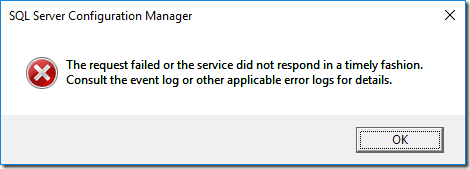
One thought on “Using Group Managed Service Accounts for SQL Server”
I’ve had issues similar to this using a logon trigger. When the DC bound as the logon server is offline, for about 90 seconds windows login failures occur until a next DC is picked up
Regards
Perry