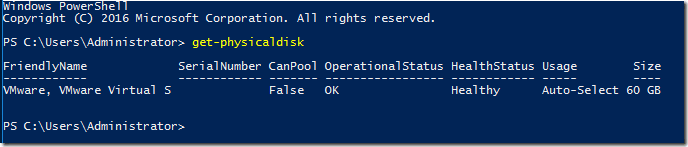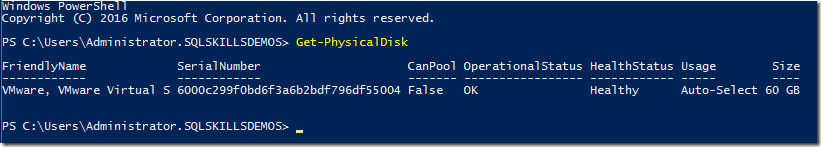While working through my new demos for SQL Server 2016 on Windows Server 2016 I had to rebuild my hyper-converged SQL Failover Cluster environment using local storage and Storage Spaces Direct for the cluster shared storage instead of configuring a iSCSI SAN environment or SMB File Share as I have done in the past. However, there is a catch with the virtual disks under VMware Workstation by default, they don’t expose the SerialNumber which is required for S2D to be able to use the drives in the pool. In PowerShell, Get-PhysicalDisk on a new VMware Workstation VM looks like this:
To fix the issue, the VMX file for the VM must be modified to add the following line:
disk.EnableUUID=”true”
Once the VM is rebooted, the SerialNumber is populated in Powershell for Get-PhysicalDisk, and S2D will be able to use the disks in the storage pool.