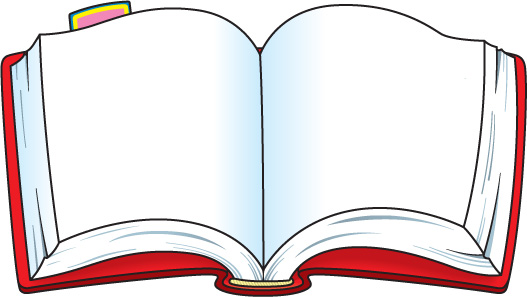
Sometimes going back-to-the-basics is the best thing to do to fully understand something. Some of us have been doing things in a certain way for so long that we’ve missed a very basic / important point. So… SQLskills is introducing a SQL101 series of blog posts to do just that – get back to the basics! These will be posts hitting some of the core / critical points around technologies that we often see used the WRONG way or where there are many misunderstandings that lead to serious problems. And, well, stored procedures are definitely something we see misused in SQL Server (resulting in poor performance).
What is a Stored Procedure?
Simply, it’s a set of Transact-SQL commands that have been grouped together for reuse. It’s a way of taking some process you do repetitively and “wrapping” it into a named unit – allowing parameters. Think of something like sales by customer where you pass in a customer number and it outputs their sales. By creating this “process” as a stored procedure you’re allowing SQL Server to also store an executable plan in the plan cache which can save time in compilation / execution.
The Good News: Centralization
Having your code stored on the server can be fantastic for code reuse and manageability / maintainability… this can also allow the database developers to change schema without the application being aware of those changes. Or worse, requiring the application to change. Instead, the stored procedure can be changed to continue to behave the same way after the schema change as it did before the change. This is especially valuable when there are multiple applications accessing the database. And, there are other reasons but these are some of the most important IMO!
The Bad News: Performance
This executable plan that SQL Server comes up with might not be good for all executions (based on the parameters). Again, think of the case for sales by customer; some customers have very few purchases while other customers have many. When an executable plan is created it is tied to the set of parameters used when that procedure is executed (by default – there are statement options [hints] that can override this) and there isn’t already a plan in the cache. That plan is then placed in the cache so that subsequent users benefit from having a cached plan (saving compile time) but since that plan was optimized with the parameters first passed subsequent executions passing different parameters may warrant a plan change (which SQL Server does NOT do by default). And, this becomes significantly more complex as you have more parameters and more variations in how it’s executed.
More info: once you’ve read this post, get more insight into stored procedures by reading: Stored Procedure Execution with Parameters, Variables, and Literals
The Best News: Recompilation
Now that you’re aware of the fact that a stored procedure may be sensitive to the parameters passed, your database developers can dive deeper and learn options to handle this better. One way is through recompilation but here’s where we open a can of worms. There are quick / simple solutions that can help a procedure in the short-term and there are longer-term solutions that are even better for stored procedures that execute often and are used by a lot of users. Since this is only SQL101, I have a quick guide to what I would / wouldn’t use for recompilation as well as some resources to use to get more information.
Recompile the RIGHT Way
Recompilation is not always bad. But, you want to make sure that you always recompile as little as possible. Ideally, using a strategy that only recompiles the statement(s) that need it – is best. And, as of SQL Server 2005, you have a way to do this using OPTION (RECOMPILE). This is – BY FAR – the easiest strategy to use. However, it can become costly if it’s used too often. So, here’s a quick guide to some of the options with a brief description (note: before you use these options you should do more learning / testing as this is starting to head to 200+ level):
- CREATE <procedure> WITH RECOMPILE: do not use this. First, you rarely want the entire procedure to be recompiled. Second, because it’s recompiled on every execution SQL Server does not place it in the plan cache so troubleshooting performance problems around these procedures is more difficult. Finally, without getting into deeper details – the type of optimization performed for recompilations done WITH RECOMPILE is not as advanced.
- EXECUTE <procedure> WITH RECOMPILE: for the same reasons as above, this is not recommended either. But, even while it’s not ideal, I DO use this for testing. Testing: YES. Production: NO. I describe this and do some demos in my DBA Fundamentals webcast that you can watch online here.
- Statement-level
- OPTION (RECOMPILE): this is fantastic. But, it can be OVER-used. So, use it sparingly. It’s a great way to temporarily solve a problem but then you might want to use the hybrid solution for long-term scalability / performance.
- OPTION (OPTIMIZE for …): there are specific cases where this can be useful – primarily when you’re trying to tune for a specific case or a specific “type” of value. But, this takes important (and, sometimes deep) knowledge of the data to get this right. And, it needs to be “watched” more carefully as data changes.
- OPTION (OPTIMIZE FOR UNKNOWN): This was new in SQL Server 2008 and allows you to tune for the “average” case without having to know what that case is (like you need to know with
- Hybrid option: sometimes cache / sometimes recompile. This can give you the best of both worlds where you programmatically chose to cache stable plans and recompile unstable plans (which sounds more complicated than it is but it does take more knowledge / more testing to get it right). To help you with this one, check out Building High Performance Procedures. And, make sure to review the DBA Fundamentals webcast here.
OK, so, while I tried to be brief – the “instructor” in me wanted to give you lots of nuggets of info. I hope you found this post helpful! And, if you want to find all of our SQLskills SQL101 blog posts – check out: SQLskills.com/help/SQL101
Thanks for reading!
k

5 thoughts on “SQLskills SQL101: Stored Procedures”
I’ve been using SQL Server since v4.2.1 but it still helps to read simple explanations like this one.
You might want to look at the formatting at the bottom around Hybrid Option. I don’t think it appears the way you intended it to.
I guess it could be a sub-bullet under statement-level but I actually wanted to call it out separately…
Thanks!
k