I recently was helping a client who was trying to use SQL Server Data Tools 2015 to update and generate reports that would be deployed to SQL Server Reporting Services 2012. When trying to deploy the report, the client would get the following error:
“[rsInvalidReportDefinition] The definition of this report is not valid or supported by this version of Reporting Services. The report definition may have been created with a later version of Reporting Services, or contain content that is not well-formed or not valid based on Reporting Services schemas.”
I knew that SSDT 2015 should be backwards compatible and able to work with multiple versions of SQL Server products, so I had to do a little research to figure out what exactly needed to be changed in order to publish a report to SSRS 2012.
In my lab, I created a new project named GetDatabases. This project was a basic report that would get query a system table. The first thing I tried to change in the project was the TargetServerVersion located under the project properties.
I updated the TargetServerVersion to “SQL Server 2008 R2, 2012, or 2014”, the default in was “SQL Server 2016”. I also updated the TargetServerURL to my development server running SSRS 2012. I made these changes to both the release and debug configuration options.
After making these changes, I was still unable to deploy the report. After a bit more research, I found a location to change the default deployment server version of the Business Intelligence Designer. This is located under ‘Tools and then Options’. The default was set to version 13.0, once I changed the version to 11.0 to match the server I was deploying to, I was able to successfully deploy my report to SSRS 2012.
It seems odd to me that I would have to change the overall behavior of SSDT instead of just the properties of my project, however I confirmed with my client that they couldn’t deploy until they modified the default deployment server version.
I hope this helps if you are having similar issues.

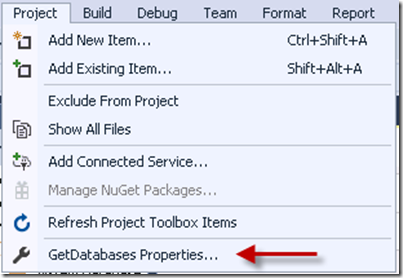
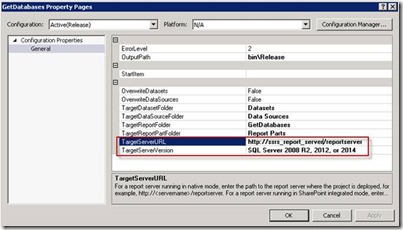
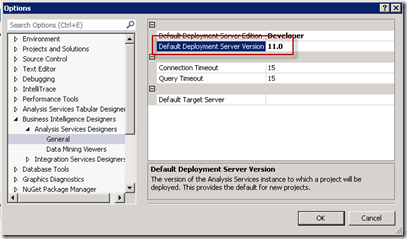
16 thoughts on “Issue publishing to SSRS 2012 with SSDT 2015”
I appreciated your article which saved me a lot of time.
Thank you
Thanks very much for posting this. It saved me the time and trouble of figuring this one out myself.
Great post!
Worked for me, You saved my day, Thank you so much
Thanks Tim! You have rescued my Sunday!
Great article. Thanks, you saved my life 🙂
Indeed very strange that you have to change the general options… It should be purely project related.
Your fix helped me. Thank you!
Thank you, this helped me!
Many thanks, Tim, for taking the time to document this from your end. You wrote “I hope this helps if you are having similar issues”… it sure helped me! Definitely appreciate the thought leadership in making such lessons learned available!
Thanks, it helped. I don’t get why Visual Studio gave us multiple options for setting the target deployment versions.
Thanks, very helpful!
Its really helpfull post.
Thanks, it really helps.
Just want to add more info for those using Visual Studio 2017.
SSDT 2017 allow us to choose which component to install: Reporting Service, Analysis Service, Integration Service.
The option in screenshot is only available if you choose Analysis Service.
Link to download SSDT 2017: https://docs.microsoft.com/en-us/sql/ssdt/download-sql-server-data-tools-ssdt
thank you,
Great Post
That is very useful! Thank you!
Thank you for your great information.
You save me 🙂