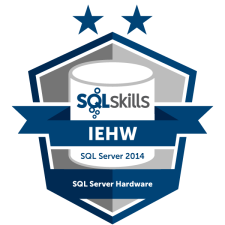(Retired – no longer offered as a public class)
Overview
This two-day SQL Server hardware training class explains the core fundamentals and deeper details of database server hardware and storage subsystems for SQL Server database professionals. Many database professionals are unfamiliar with the details and nuances of modern server hardware and storage subsystems, while many server and storage administrators are unfamiliar with the specific workload demands of a SQL Server database server.
Attendees of this class will learn how to analyze, select, and size their server hardware and storage subsystems for different types of SQL Server workloads in order to get the best performance and scalability while minimizing their SQL Server license costs.
This class also covers how to properly configure and benchmark your database server hardware and storage subsystems, along with how to properly install and configure the operating system and SQL Server for the best performance and reliability. The class will show you how to diagnose and troubleshoot hardware and storage related performance issues, and will include coverage of how virtualization interacts with your database server hardware and storage subsystem.
Note: the primary audience for this class is SQL Server database professionals, not general system/server admins who are already familiar with server/storage hardware.
Instructor: Glenn Berry
Need Help Justifying Training? Here’s a letter to your boss explaining why SQLskills training is worthwhile and a list of community blog posts about our classes.
Please see our Immersion Events Schedule for class dates and our comprehensive Immersion Events FAQ for class costs and other frequently asked questions.
Curriculum
Module 1: Database Server Hardware Fundamentals
Topics covered include:
- Server form factors
- Server components
- Server vendors
- Component redundancy
Module 2: Storage Subsystem Basics
Topics covered include:
- Storage types for SQL Server
- Internal storage
- PCI-E flash storage
- Direct-attached storage
- Storage area networks
- SMB 3.0 file shares
- RAID levels and SQL Server workloads
- Sequential vs. random throughput
Module 3: Selecting and Sizing Appropriate Hardware for SQL Server
Topics covered include:
- The importance of processor selection
- Intel vs. AMD processors
- How to evaluate and compare processors
- How to choose processors for different workload types
- How to choose processors to minimize SQL Server license costs
- Determining how much physical RAM to buy
Module 4: Selecting and Sizing Storage Subsystems
Topics covered include:
- Determining what type of storage to use for different workloads
- Determining what type of storage to use for different SQL Server file types
- Selecting an appropriate RAID level for your workload and SLA requirements
- Sizing your storage subsystem
Module 5: Configuring and Benchmarking Hardware and Storage
Topics covered include:
- Configuring your hardware and operating system correctly
- Configuring your storage subsystem correctly
- Benchmarking your hardware
- Benchmarking your storage subsystem
Module 6: Troubleshooting Hardware Related Performance Issues
Topics covered include:
- Determining how old your hardware is
- Detecting whether your hardware is configured correctly
- Detecting whether your storage subsystem is configured correctly
- Determining what your performance bottlenecks are
Module 7: Hardware and Virtualization
Topics covered include:
- How does virtualization affect SQL Server licensing?
- How does virtualization affect performance and scalability
- Configuring your hypervisor correctly
- Configuring the guest OS and SQL Server instance correctly
Module 8: Hardware Sizing Case Studies
Topics covered include:
- Making the case for a platform upgrade
- Comparing OLTP performance between two systems
- Comparing processor and memory performance
Questions?
If you have any questions, please contact us.